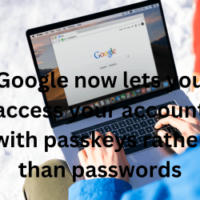पासवर्ड लंबे समय से उपयोगकर्ताओं के लिए अपने ऑनलाइन खातों को सुरक्षित करने का प्राथमिक तरीका रहा है, लेकिन वे अपनी चुनौतियों के साथ आते हैं। जटिल पासवर्ड को याद रखना मुश्किल हो सकता है, और हैकिंग या फ़िशिंग हमलों के माध्यम से उनसे समझौता किया जा सकता है। इसीलिए Google ने एक नई सुविधा पेश की है जो उपयोगकर्ताओं को पासकी का उपयोग करके अपने खाते तक पहुंचने की अनुमति देती है।

Google पासकी एक अद्वितीय कोड है जो उपयोगकर्ता के डिवाइस पर उत्पन्न होता है और उनके Google खाते में लॉग इन करते समय उनकी पहचान प्रमाणित करने के लिए उपयोग किया जाता है। यह एक प्रकार का दो-कारक प्रमाणीकरण है जो लॉगिन प्रक्रिया में सुरक्षा की एक अतिरिक्त परत जोड़ता है। पासकीज़ क्रिप्टोग्राफ़िक प्रमाणीकरण का एक रूप है, जिसका अर्थ है कि वे सुरक्षित कोड उत्पन्न करने के लिए जटिल गणितीय एल्गोरिदम पर भरोसा करते हैं।
पासकी का उपयोग करने के लिए, उपयोगकर्ताओं को पहले अपनी Google खाता सेटिंग में सुविधा को सक्षम करना होगा। एक बार सक्षम होने पर, उपयोगकर्ता पासकी उत्पन्न करने के लिए अपने एंड्रॉइड फोन या भौतिक सुरक्षा कुंजी का उपयोग करना चुन सकते हैं। एंड्रॉइड उपयोगकर्ता अपने Google खाते की सेटिंग में जाकर, “सुरक्षा” का चयन करके और फिर “2-चरणीय सत्यापन” का चयन करके अपने फ़ोन की अंतर्निहित सुरक्षा कुंजी का उपयोग कर सकते हैं। वहां से, वे अपने फ़ोन को सुरक्षा कुंजी के रूप में सेट करने के लिए संकेतों का पालन कर सकते हैं।
भौतिक सुरक्षा कुंजियाँ उन उपयोगकर्ताओं के लिए भी एक विकल्प है जो सुरक्षा की एक अतिरिक्त परत चाहते हैं। ये कुंजियाँ छोटी USB डिवाइस हैं जो कंप्यूटर में प्लग होती हैं और उपयोगकर्ता द्वारा लॉग इन करने पर एक अद्वितीय पासकी उत्पन्न करती हैं। Google उन उपयोगकर्ताओं के लिए भौतिक सुरक्षा कुंजियों का उपयोग करने की अनुशंसा करता है जो हैकिंग के उच्च जोखिम में हैं या जिन्हें संवेदनशील डेटा सुरक्षित करने की आवश्यकता है।
पासवर्ड की तुलना में पासकीज़ का उपयोग करने का लाभ यह है कि वे अधिक सुरक्षित होते हैं। फ़िशिंग हमलों के माध्यम से पासवर्ड का आसानी से अनुमान लगाया जा सकता है या चुराया जा सकता है, लेकिन पासकीज़ प्रत्येक उपयोगकर्ता के लिए अद्वितीय होती हैं और उन्हें दोहराया नहीं जा सकता। इसके अतिरिक्त, पासकीज़ को जबरदस्ती नहीं किया जा सकता क्योंकि वे जटिल गणितीय एल्गोरिदम के माध्यम से उत्पन्न होते हैं जिन्हें रिवर्स-इंजीनियर करना मुश्किल होता है।
पासकी का उपयोग करने से भी लॉगिन प्रक्रिया तेज और अधिक सुविधाजनक हो सकती है। उपयोगकर्ताओं को जटिल पासवर्ड याद रखने की आवश्यकता नहीं है, और यदि पासवर्ड से छेड़छाड़ हो जाती है तो उन्हें उसे रीसेट करने की प्रक्रिया से गुजरने की आवश्यकता नहीं है। इसके बजाय, वे जल्दी और सुरक्षित रूप से लॉग इन करने के लिए बस अपनी पासकी का उपयोग कर सकते हैं।
हालाँकि, पासकी का उपयोग करने में कुछ कमियाँ भी हैं। एक के लिए, उन्हें उपयोगकर्ताओं के पास एक ऐसा उपकरण होना चाहिए जो सुविधा का समर्थन करता हो। इसका मतलब यह है कि जिन उपयोगकर्ताओं के पास एंड्रॉइड फोन या भौतिक सुरक्षा कुंजी नहीं है, वे पासकी का उपयोग नहीं कर पाएंगे। इसके अतिरिक्त, पासवर्ड की तरह ही पासकी भी खो सकती हैं या चोरी हो सकती हैं, जिसका अर्थ है कि उपयोगकर्ताओं को उन्हें सुरक्षित रखने के लिए सावधान रहने की आवश्यकता है।
अंत में, पासकी एक नई सुविधा है जो Google खातों के लिए सुरक्षा की एक अतिरिक्त परत प्रदान करती है। वे पासवर्ड का अधिक सुरक्षित विकल्प हैं और लॉगिन प्रक्रिया को तेज़ और अधिक सुविधाजनक बना सकते हैं। हालाँकि, उनकी कुछ सीमाएँ भी हैं, जैसे संगत डिवाइस की आवश्यकता और उन्हें सुरक्षित रखने की आवश्यकता। कुल मिलाकर, पासकीज़ ऑनलाइन खातों की सुरक्षा में सुधार की दिशा में एक सकारात्मक कदम है, और हम भविष्य में और अधिक कंपनियों को इसी तरह की तकनीकों को अपनाते हुए देखने की उम्मीद कर सकते हैं।
क्या पासकीज़ पासवर्ड से अधिक सुरक्षित हैं?
Google पासकी और पासवर्ड दोनों प्रमाणीकरण के तरीके हैं, लेकिन जब सुरक्षा की बात आती है तो उनकी ताकत और कमजोरियां अलग-अलग होती हैं। सामान्य तौर पर, पासकीज़ पासवर्ड की तुलना में अधिक सुरक्षित हो सकती हैं, लेकिन यह इस पर निर्भर करता है कि उन्हें कैसे कार्यान्वित और उपयोग किया जाता है।
पासकी एक प्रकार का प्रमाणीकरण है जो उपयोगकर्ता की पहचान साबित करने के लिए एक भौतिक उपकरण, जैसे यूएसबी कुंजी या स्मार्ट कार्ड का उपयोग करता है। पासकी आम तौर पर एक निजी कुंजी को संग्रहीत करके काम करती है जिसका उपयोग उपयोगकर्ता द्वारा लॉग इन करने पर डिजिटल हस्ताक्षर उत्पन्न करने के लिए किया जाता है। निजी कुंजी आमतौर पर एक पासवर्ड या पिन द्वारा संरक्षित होती है, जिसे उपयोगकर्ता को पासकी का उपयोग करते समय दर्ज करना होगा।
पासकीज़ का एक फायदा यह है कि वे पासवर्ड की तुलना में फ़िशिंग हमलों के प्रति अधिक प्रतिरोधी हो सकते हैं। फ़िशिंग एक प्रकार का हमला है जहां एक हमलावर एक विश्वसनीय वेबसाइट या सेवा के रूप में प्रस्तुत करके उपयोगकर्ता को अपने लॉगिन क्रेडेंशियल देने के लिए बरगलाता है। पासकी के साथ, उपयोगकर्ता को प्रमाणित करने के लिए डिवाइस को भौतिक रूप से अपने पास रखना होगा, जिससे किसी हमलावर के लिए उनके लॉगिन क्रेडेंशियल चुराना अधिक कठिन हो जाता है।
पासकी का एक अन्य लाभ यह है कि वे पासवर्ड की तुलना में क्रूर-बल के हमलों के प्रति अधिक प्रतिरोधी हो सकते हैं। ब्रूट-फोर्स अटैक एक प्रकार का हमला है जहां एक हमलावर पासवर्ड का अनुमान लगाने के लिए वर्णों के हर संभव संयोजन की कोशिश करता है। दूसरी ओर, पासकीज़ में आमतौर पर पासवर्ड की तुलना में अधिक लंबी और अधिक जटिल कुंजियाँ होती हैं, जिससे उन्हें क्रैक करना अधिक कठिन हो जाता है।
हालाँकि, पासकीज़ अपनी कमजोरियों से रहित नहीं हैं। पासकी का एक नुकसान यह है कि वे खो सकते हैं या चोरी हो सकते हैं, जो उपयोगकर्ता की सुरक्षा से समझौता कर सकता है। यदि कोई पासकी खो जाती है या चोरी हो जाती है, तो कोई हमलावर उपयोगकर्ता की अनुमति के बिना उनके खातों में लॉग इन करने के लिए इसका उपयोग करने में सक्षम हो सकता है। यही कारण है कि पासकी को सुरक्षित स्थान पर रखना और किसी भी खोए या चोरी हुए उपकरण की तुरंत रिपोर्ट करना महत्वपूर्ण है।
पासकीज़ का एक और नुकसान यह है कि पासवर्ड की तुलना में उनका उपयोग करना अधिक कठिन हो सकता है। पासवर्ड के साथ, उपयोगकर्ता को केवल वर्णों की एक स्ट्रिंग दर्ज करने की आवश्यकता होती है, जबकि पासकी के साथ, उन्हें भौतिक डिवाइस डालने और पासवर्ड या पिन दर्ज करने की आवश्यकता होती है। यह लॉगिन प्रक्रिया को अधिक समय लेने वाली और बोझिल बना सकता है, खासकर यदि उपयोगकर्ता को बार-बार प्रमाणित करने की आवश्यकता हो।
निष्कर्षतः, पासकीज़ पासवर्ड की तुलना में अधिक सुरक्षित हो सकती हैं, लेकिन यह इस पर निर्भर करता है कि उन्हें कैसे कार्यान्वित और उपयोग किया जाता है। पासकीज़ फ़िशिंग और क्रूर-बल के हमलों के प्रति अधिक प्रतिरोधी हो सकते हैं, लेकिन वे हानि या चोरी के प्रति भी संवेदनशील होते हैं। अंततः, प्रमाणीकरण के लिए सबसे अच्छा तरीका विभिन्न तरीकों के संयोजन का उपयोग करना है, जैसे कि पासकी, पासवर्ड और बायोमेट्रिक प्रमाणीकरण, ताकि एक स्तरित सुरक्षा तैयार की जा सके जिसमें हमलावरों के लिए प्रवेश करना अधिक कठिन हो।
आप पासकी का उपयोग कैसे करते हैं?
पासकी एक प्रकार का प्रमाणीकरण तंत्र है जिसका उपयोग ब्लूटूथ-सक्षम डिवाइस, कंप्यूटर सिस्टम और वायरलेस नेटवर्क सहित विभिन्न उपकरणों को सुरक्षित करने के लिए किया जाता है। यह वर्णों की एक अनूठी स्ट्रिंग है जिसका उपयोग किसी उपयोगकर्ता या डिवाइस को प्रमाणित करने और एक सुरक्षित कनेक्शन स्थापित करने के लिए किया जाता है। इस लेख में, हम चर्चा करेंगे कि विभिन्न उपकरणों और नेटवर्क को सुरक्षित करने के लिए पासकी का उपयोग कैसे करें।
ब्लूटूथ पासकी:
ब्लूटूथ पासकी का उपयोग दो ब्लूटूथ-सक्षम डिवाइसों को जोड़ने और उनके बीच एक सुरक्षित कनेक्शन स्थापित करने के लिए किया जाता है। जब दो ब्लूटूथ-सक्षम डिवाइस जोड़ी बनाने का प्रयास करते हैं, तो उन्हें पासकी दर्ज करने के लिए प्रेरित किया जाएगा। पासकी का उपयोग उपकरणों को प्रमाणित करने और यह सुनिश्चित करने के लिए किया जाता है कि कनेक्शन सुरक्षित है।
ब्लूटूथ पासकी का उपयोग करने के लिए, इन चरणों का पालन करें:
- चरण 1: सुनिश्चित करें कि दोनों डिवाइस चालू हैं और एक-दूसरे की सीमा के भीतर हैं।
- चरण 2: दोनों डिवाइस को पेयरिंग मोड में रखें। ऐसा करने का तरीका डिवाइस पर निर्भर करेगा, इसलिए निर्देशों के लिए डिवाइस का उपयोगकर्ता मैनुअल देखें।
- चरण 3: जब पासकी दर्ज करने के लिए कहा जाए, तो वर्णों की एक अद्वितीय स्ट्रिंग दर्ज करें। सुनिश्चित करें कि दोनों डिवाइस एक ही पासकी का उपयोग कर रहे हैं।
- चरण 4: एक बार पासकी दर्ज करने के बाद, उपकरणों को जोड़ा जाएगा और एक सुरक्षित कनेक्शन स्थापित किया जाएगा।
कंप्यूटर पासकी:
कंप्यूटर पासकी का उपयोग कंप्यूटर सिस्टम को सुरक्षित करने और अनधिकृत पहुंच को रोकने के लिए किया जाता है। सुरक्षा की एक अतिरिक्त परत प्रदान करने के लिए पासकी का उपयोग उपयोगकर्ता नाम और पासवर्ड के साथ संयोजन में किया जा सकता है।
कंप्यूटर पासकी का उपयोग करने के लिए, इन चरणों का पालन करें:
- चरण 1: अपने कंप्यूटर पर कंट्रोल पैनल खोलें।
- चरण 2: “उपयोगकर्ता खाते” पर क्लिक करें।
- चरण 3: “अपना खाता नाम, चित्र या पासवर्ड बदलें” पर क्लिक करें।
- चरण 4: “पासवर्ड बनाएं” पर क्लिक करें।
- चरण 5: अपनी पासकी के रूप में वर्णों की एक अद्वितीय स्ट्रिंग दर्ज करें।
- चरण 6: पासकी को सहेजने के लिए “पासवर्ड बनाएं” पर क्लिक करें।
वायरलेस नेटवर्क पासकी:
वायरलेस नेटवर्क पासकी का उपयोग वायरलेस नेटवर्क को सुरक्षित करने और अनधिकृत पहुंच को रोकने के लिए किया जाता है। इसे वाई-फाई पासवर्ड के रूप में भी जाना जाता है।
वायरलेस नेटवर्क पासकी का उपयोग करने के लिए, इन चरणों का पालन करें:
- चरण 1: अपने डिवाइस पर सेटिंग मेनू खोलें।
- चरण 2: “वाई-फाई” पर क्लिक करें।
- चरण 3: उस वायरलेस नेटवर्क का चयन करें जिससे आप कनेक्ट करना चाहते हैं।
- चरण 4: वायरलेस नेटवर्क के लिए पासकी दर्ज करें।
- चरण 5: सुरक्षित कनेक्शन स्थापित करने के लिए “कनेक्ट” पर क्लिक करें।
अंत में, विभिन्न उपकरणों और नेटवर्क को सुरक्षित करने के लिए पासकी एक उपयोगी उपकरण है। इस आलेख में उल्लिखित चरणों का पालन करके, आप ब्लूटूथ-सक्षम डिवाइसों के बीच एक सुरक्षित कनेक्शन स्थापित करने, अपने कंप्यूटर सिस्टम को सुरक्षित करने और अपने वायरलेस नेटवर्क को अनधिकृत पहुंच से बचाने के लिए पासकी का उपयोग कर सकते हैं। अपनी पासकी को सुरक्षित रखना याद रखें और इसे किसी ऐसे व्यक्ति के साथ साझा करने से बचें, जिसके पास आपके डिवाइस या नेटवर्क तक पहुंच नहीं होनी चाहिए।